Here is a quick and easy tutorial on how to create these fun picture quotes through the FREE photo editing site picmonkey.com! Okay, lets do it!
Open PICMONKEY by clicking HERE.
The first thing you'll need to do is create a transparent background to add an "overlay" to.
Step 1: Go to picmonkey.com and select "Create a collage".
Step 2. The Collage editing screen opens up. Select the background tab on the far left all the way at the bottom.
Step 3: Click on “transparent background“. You’ll notice that the entire collage is now transparent because we haven’t added any images to the collage.
Step 4: Click the small “x” on any two cells to remove them. You are now left with one single transparent cell.
Step 5: Click on “Save” and save the transparent background as a .png file. You can resize it now but we will be cropping it in the next step anyways.
Step 6: Now we will close out the collage we are currently in and open picmonkey again. Click on “Edit a photo” and open the transparent background image that you just saved. You won’t see anything because it’s transparent, don't worry...it's there!
Step 7: Now you'll need to click on the "overlay" button (which is the 5th button down). Click on the "add your own" button and select the picture file you want as the background to your picture quote.
Step 8: Next you'll need to adjust the size of your bigger by making it as big as you'd like. Also use the "fade" slidebar to fade your picture appropriate for your background.
Step 9: Now comes the fun part designing your quote onto the background. by clicking the "text" button which is the "P" on the far left side. Now be creative you can change the size of for for different words, adjust the color and font type. Have fun!
End up with something like this:
Here is a link to several examples of different picture quotes that I've made, click below...
I hope you like them, and feel free to come back and add a link to any picture quotes you make! I'd love to see :)
Enjoy your day,
Enjoy your day,


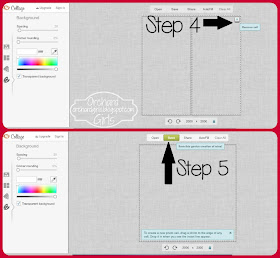






Found you on a link up. Thanks for sharing this - I always wondered how people do this. I have so many great picture/quote ideas - now I just need PicMonkey. :)
ReplyDeleteThanks for commenting. I can't wait to see some of your ideas! picmonkey is actually just a FREE photo editing website. Anyone can use it, just go here:
ReplyDeletehttp://www.picmonkey.com
:)